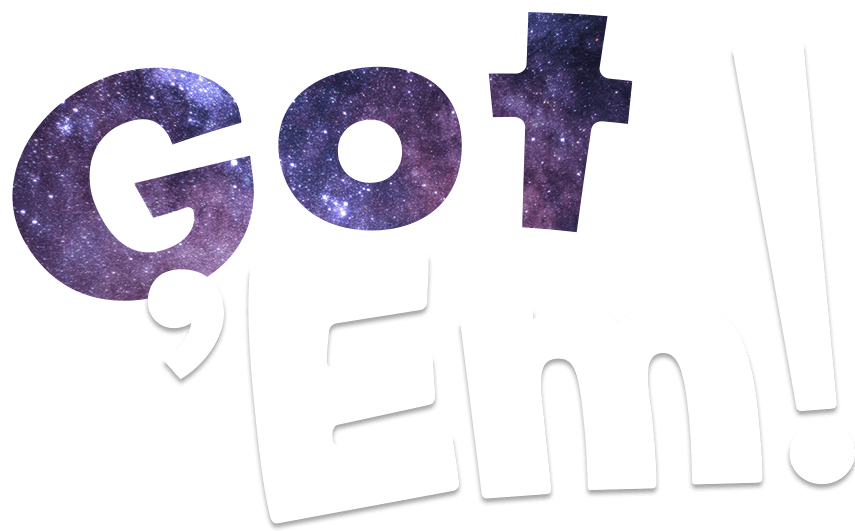How to Play
- First, get everybody set up. Each player needs a web browser — phones and tablets work best, but a laptop or Nintendo Wii can work in a pinch.
- Open the Got 'Em app on your Apple TV and create a room.
- Players can scan the QR code to quickly join the room from their devices, or go to
https://gotem.livein their browser and enter the room PIN from the TV.
Write Your Response
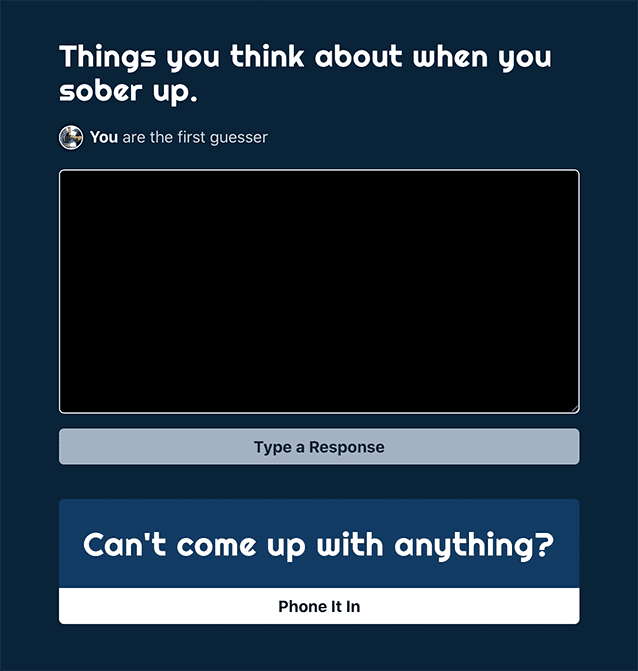
A prompt will show on all screens; for example,Things you think about when you sober up.
Everybody comes up with a funny and clever response.
Guessing
The group takes turns trying to guess who said what. It's customary for the first guesser to read all the responses aloud!
If you're right, you get a point. If you get guessed, you're out for the rest of the round.
Once all the responses have been guessed, the round is over and it's time for a new prompt!